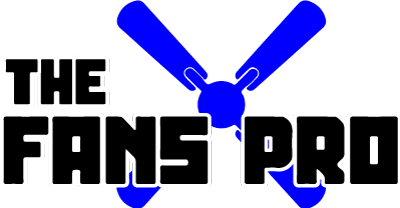If you’re living in the Apple ecosystem, there’s a certain magic to controlling your whole house with just your voice or your iPhone. But when it comes to smart ceiling fans, Apple HomeKit-compatible options can be harder to track down than Alexa or Google picks.
I’m Ryan — handyman, home tech nerd, and guy who’s installed a ton of fans. So I went deep and pulled together this guide to the best fans that work with Apple HomeKit — including ceiling fans, desk fans, and ways to make almost any fan work with HomeKit using simple add-ons.
Let’s break it down.
What Does It Mean for a Fan to Work with Apple HomeKit?
HomeKit lets you control devices through the Apple Home app, Siri voice commands, or automations via your Apple devices (iPhone, iPad, HomePod, Apple Watch, etc.).
When a fan is HomeKit-compatible, you can:
- Turn it on/off with Siri
- Adjust speeds or lights (if available)
- Create automations like “Turn on fan if temp > 75°F”
- Control it remotely when you’re away (if you have a Home Hub like Apple TV or HomePod)
Note: Not all “smart” fans work with HomeKit out of the box — many only support Alexa or Google. So you’ll want to make sure the fan (or the controller it uses) explicitly says “Works with Apple HomeKit.”
Best Ceiling Fans That Work with HomeKit
1. Hunter Symphony 54″ Smart Ceiling Fan
No products found.
This is the OG HomeKit fan. Hunter’s Symphony line connects directly to HomeKit using their SIMPLEconnect® Wi-Fi tech — no bridge or third-party app needed. It looks slick with curved blades, includes a dimmable light, and works great in medium to large rooms.
- Built-in Wi-Fi, no hub required
- Fully controllable via Home app and Siri
- Compatible with Alexa and Google too
- Whisper-quiet operation with reversible motor
💬 Ryan’s take: It’s one of the few ceiling fans with native HomeKit support and it actually works well. Setup can be slightly clunky — but once it’s connected, it’s solid.
2. Big Ass Fans Haiku L Smart Ceiling Fan
No products found.
If you want premium everything — design, airflow, tech — the Haiku L is top-tier. You’ll need to pair it with the SenseMe module, and it works with HomeKit via Homebridge or Bond Bridge Pro (more on that below).
- Ultra-quiet DC motor
- Optional occupancy/temp sensing
- High-end looks, energy efficient
- Requires extra setup for HomeKit
Ryan’s take: It doesn’t support HomeKit natively, but advanced users can integrate it. And once it’s in your Apple Home app? You’ve got the most gorgeous fan in the game.
3. Modern Forms “Wynd” Smart Ceiling Fan
No products found.
Modern Forms makes sleek, quiet fans that run on Wi-Fi and Bluetooth, and they’re compatible with HomeKit via the WAC Smart Fan app. Bonus: they also work with Alexa, Google, and SmartThings.
- Integrated LED light
- Works indoors or outdoors
- Fully app + voice controlled
- Requires WAC Smart Fan app for setup
Ryan’s take: If you’re building a smart home around Apple and want that minimal, architectural look — this is it. Super smooth fan, great light, and rock-solid connectivity once paired.
Make Any Fan HomeKit-Compatible
If you already have a fan you love, here’s how to make it smart with HomeKit.
Use a Smart Fan Controller
Lutron Caséta Fan Speed Control
No products found.
Lutron’s wall switch replaces your old fan switch and gives you HomeKit control over fan speeds (on/off + 4 levels). It works with regular ceiling fans that don’t have smart tech built in.
- Works natively with Apple HomeKit
- Requires Caséta hub (sold separately)
- Clean wall-mounted look
💬 Ryan’s take: This is my go-to for retrofit jobs. It makes any dumb ceiling fan into a smart fan — without replacing the whole fixture.
Use a Smart Plug (for Table/Desk Fans)
Eve Energy Smart Plug
No products found.
Plug any regular desk or tower fan into this, and you can control it with Siri or Home automations. Great for oscillating fans, window fans, or anything else you want to run on a schedule.
- 100% HomeKit native, no hub needed
- Track energy usage
- Works with automations and scenes
Ryan’s take: I use this to control a basic box fan in my garage. It kicks on at 80°F and shuts off when the temp drops. Feels way smarter than it looks.
Pro Tips for Setting Up HomeKit Fans
- Name your fans clearly in the Home app. “Bedroom Fan” > “Hunter Symphony #2”
- Create automations: “If temp > 76°F in Bedroom, turn on fan” — works with smart thermostats like Ecobee or Aqara sensors
- Group lights and fans under the same “room” for better voice control
- If your fan’s not HomeKit-compatible, consider using Homebridge or Bond Bridge Pro (more advanced setup but opens up lots of devices)
Wrap-Up: Which HomeKit Fan Should You Get?
If you want a ceiling fan with true HomeKit support:
- Get the Hunter Symphony for simplicity
- Or the Modern Forms Wynd if you want something sleeker
If you want to upgrade a current fan:
- Use the Lutron Caséta Fan Controller for wired fans
- Use the Eve Smart Plug for table/tower fans
HomeKit isn’t always the easiest ecosystem for fans — but once you’re set up, being able to say “Hey Siri, turn on the bedroom fan” and feel the breeze? It’s chef’s kiss.